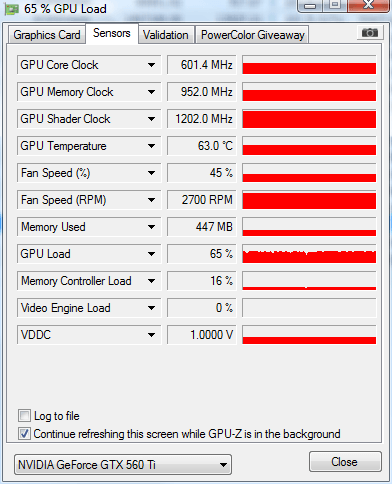Message boards : Number crunching : Marathon WU
| Author | Message |
|---|---|
|
| |
| ID: 25232 | Rating: 0 | rate:
| |
. . . I'm now crunching 36 hours on one and barely 1/2 done. Anyone else having experience with an apparent marathon? No unusual run times for me with my 570 and the long queue. Which WU are you talking about? | |
| ID: 25233 | Rating: 0 | rate:
| |
Name 3EKO_20_10-PAOLA_3EKObis-4-20-RND3442_0 Workunit 3444842 ____________  | |
| ID: 25235 | Rating: 0 | rate:
| |
Which WU are you talking about? Yeah, I've run a few of those PAOLA's but none took longer than about 15 hours (Task 5416553). The researcher introduces them in her thread "3EKObis another conformation". A couple of recent messages in "New task on long queue, significantly longer than traditional tasks" mention results. | |
| ID: 25236 | Rating: 0 | rate:
| |
Has your GPU downclocked? My GTX460 was completing the 3EKO units within 24Hrs. | |
| ID: 25248 | Rating: 0 | rate:
| |
I don't think so: 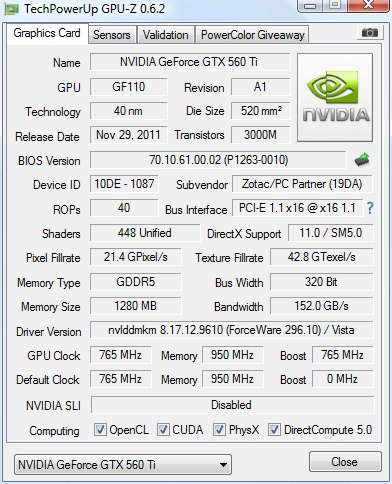 ____________  | |
| ID: 25251 | Rating: 0 | rate:
| |
What's the GPU speed showing on the sensors tab? Even my GTX550Ti completed a 3EKO in 32 hours and that is in a 4X slot, not a 16X | |
| ID: 25252 | Rating: 0 | rate:
| |
|
| |
| ID: 25253 | Rating: 0 | rate:
| |
That definitely looks like your 560 downclocked after erroring out a WU. Sometimes a GPU clock will drop to around 405MHz if you suffer a ACEMD crash and it needs a reboot to get back to the correct speed. | |
| ID: 25255 | Rating: 0 | rate:
| |
Thanks, I'll be GPUGriding again soon. ____________  | |
| ID: 25259 | Rating: 0 | rate:
| |
|
If you open up GPU-Z again, click on the sensors tab. | |
| ID: 25260 | Rating: 0 | rate:
| |
|
It might have downclocked to ~100MHz, going by the GPU run time. | |
| ID: 25268 | Rating: 0 | rate:
| |
If you open up GPU-Z again, click on the sensors tab. 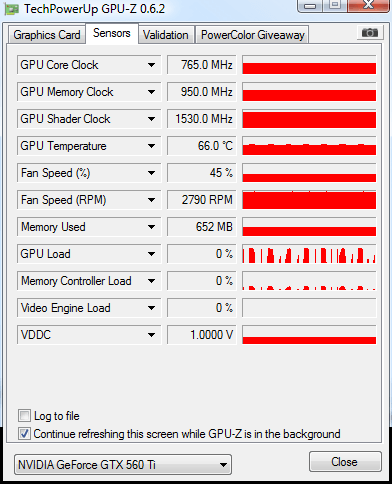 I also turned off the auto screen turn off. Hopefully that will solve my problem. Thanks all for all the help! ____________  | |
| ID: 25278 | Rating: 0 | rate:
| |
|
Seeing the screenshot ..... a thought .... the GPU has been running at a fair speed, but the graph alongside the 0% with the even on/off stop/start nature of the output graph could indicate the "while processor useage is less than" option in BOINC Local Preferences has returned to a 25% setting. | |
| ID: 25280 | Rating: 0 | rate:
| |
Seeing the screenshot ..... a thought .... the GPU has been running at a fair speed, but the graph alongside the 0% with the even on/off stop/start nature of the output graph could indicate the "while processor useage is less than" option in BOINC Local Preferences has returned to a 25% setting. It was at the 25% setting, reset it to 0. .. The choppy nature of the GPU load graph remains: 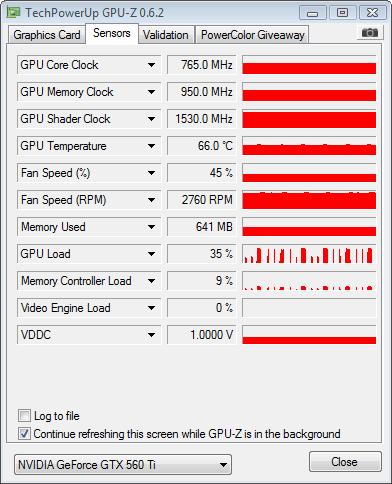 Currently running Name 31zx54-MJHARVEY_MJH120523-0-5-RND3527_0 Workunit 3447296 Progress 57% at 17:45, to go est. 14:53. . . . better, but still apparently running with the handbrake on. BTW enjoying learning these things. . . . Please, any other ideas? ____________  | |
| ID: 25289 | Rating: 0 | rate:
| |
|
Some of these PAOLA workunits take a long time. I have over clocked 570s and 580s and they take 40,000 seconds. Is your CPU distracted at all? I noticed my CPU based projects required far more time once these workunits started. | |
| ID: 25296 | Rating: 0 | rate:
| |
|
Treat my next comment with great caution, its a long while since I ran NVidia cards - however the GPU Memory load at 641Mb seems a hell of a lot for a WU, I didnt think they were that chunky .... needs verifying by an NVidia cruncher, dont do anything until you get similar comment from an experienced NVidia cruncher. | |
| ID: 25297 | Rating: 0 | rate:
| |
|
641Mb is fine for these tasks here, in fact it helps make them fast. Anyway that GPU has 1.2GB, and is a good GPU BTW. | |
| ID: 25298 | Rating: 0 | rate:
| |
Treat my next comment with great caution, its a long while since I ran NVidia cards - however the GPU Memory load at 641Mb seems a hell of a lot for a WU, I didnt think they were that chunky .... needs verifying by an NVidia cruncher, dont do anything until you get similar comment from an experienced NVidia cruncher. Checking Task Manager/Processes, the CPU load from the acmd.win.2352 is almost non-existent. No sign that I can see of anything else running on the GPU. This might help diagnose this issue: I time share this with my game playing son, is there anything he could have done with the permissions, etc. that would screw this up? I have crunched about 20 long GPUGrids in normal timeframes in the past month and now it seems like I'm winding out in second gear. . . I went to the Nvidia control panel and tried to set back to defaults, but I might have missed something. ____________  | |
| ID: 25299 | Rating: 0 | rate:
| |
641Mb is fine for these tasks here, in fact it helps make them fast. Anyway that GPU has 1.2GB, and is a good GPU BTW. I suspended one core and this is what I'm getting: 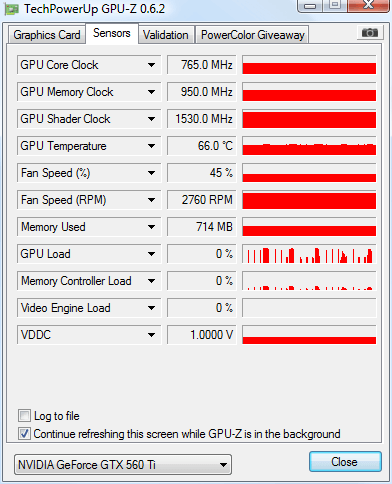 I have been to power management and overridden auto display. Could there be some issue with M$ Vista? . . . or with BOINC client version 7.0.25 for windows_intelx86? ____________  | |
| ID: 25300 | Rating: 0 | rate:
| |
|
No issue with 7.0.25 as far as i know. Would highly, highly recommend increasing your fan speed though for starters. | |
| ID: 25301 | Rating: 0 | rate:
| |
No issue with 7.0.25 as far as i know. Would highly, highly recommend increasing your fan speed though for starters. Went to the Nvidia site and downloaded System Tools with ESA Support 6.05 but have it hung up with Data Execution Prevention. Got to the Turn on DEP for all programs and services except those I select: I can't seem to find how to get the NTUNE, NVMonitor and System Update added to the list. Help anyone? ____________  | |
| ID: 25302 | Rating: 0 | rate:
| |
|
Sid, or you using multiple log in's on your PC? | |
| ID: 25303 | Rating: 0 | rate:
| |
Sid, or you using multiple log in's on your PC? Yes, and he suspends activity to make his BF3 run better. Right now, I'm running Einstein, and this is my GPUZ: 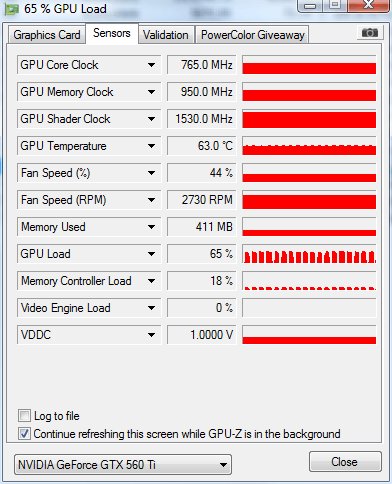 . . .the GPU Load is fuller, but still choppy. My next move is to do a dustout. ____________  | |
| ID: 25304 | Rating: 0 | rate:
| |
|
Is it really a PCIE1.1 motherboard? | |
| ID: 25310 | Rating: 0 | rate:
| |
|
If it was a pcie issue I would expect einstein to look worse, not better, since Einstein uses more cpu than gpugrid. Dusting may help. At a loss honestly, give me some time to wake up and I'll post again. | |
| ID: 25311 | Rating: 0 | rate:
| |
Dusting may help. Looks like a good dustout has helped much. [running a long GPUGrid - roughly 3% in 20 minutes] 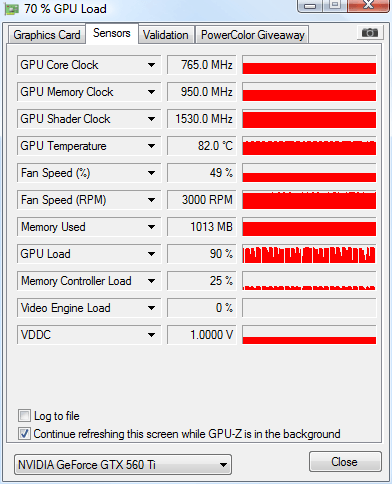 Haven't been able to workaround my problem getting System tools running. . . . will deal with that later. Thanks all for the help, it has been a learning experience. ____________  | |
| ID: 25318 | Rating: 0 | rate:
| |
|
Wow. If all you did was dust. Your temps dropped quite a bit!! Looking better. | |
| ID: 25319 | Rating: 0 | rate:
| |
|
Did you dust the CPU too? How many cores are you using now? | |
| ID: 25320 | Rating: 0 | rate:
| |
|
Not sure on your technical background. but if you were trying to download those tools to increase your fan speed here's a link for EVGA Precision http://downloads.guru3d.com/downloadget.php?id=2611&file=4&evp=0a465c6080d2aa1be0bdf995f597acbb | |
| ID: 25321 | Rating: 0 | rate:
| |
Not sure on your technical background. but if you were trying to download those tools to increase your fan speed here's a link for EVGA Precision http://downloads.guru3d.com/downloadget.php?id=2611&file=4&evp=0a465c6080d2aa1be0bdf995f597acbb I am only an advanced beginner as far as the tech goes, but the download was slick and easy, set fan speed at 65% to get the GPU temp in the mid '60s. Currently running I2R60-NATHAN_RPS1120528-0-166-RND5857_0 Workunit 3457153 so far, almost 22% in 2:50. . . on track for about 12 hours. 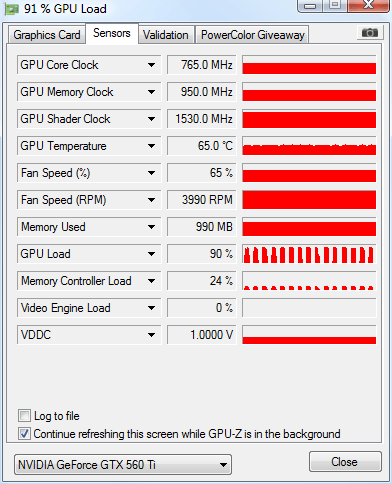 ____________  | |
| ID: 25322 | Rating: 0 | rate:
| |
Did you dust the CPU too? How many cores are you using now? Did the CPU also, running two CPU WUs [C2D6700] Resolved the fan speed and temp issue. [previous post] Thanks for all the help, hope others will find this thread helpful or at least interesting. . . . ____________  | |
| ID: 25323 | Rating: 0 | rate:
| |
|
That GPU load bouncing around is not right. | |
| ID: 25344 | Rating: 0 | rate:
| |
|
| |
| ID: 25352 | Rating: 0 | rate:
| |
|
CPU throttling makes sense actually, especially if you are running other projects at the same time. | |
| ID: 25373 | Rating: 0 | rate:
| |
|
The NATHAN long runs typically take 20 to 40 hours on my GTX 260s, with most taking about 25 hours. Occasionally I get one that takes 40 to 50 hours. | |
| ID: 25976 | Rating: 0 | rate:
| |
Message boards : Number crunching : Marathon WU