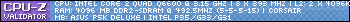Message boards : Number crunching : Calculation Errors
| Author | Message |
|---|---|
|
A couple of days in a row I had multiple calculation errors on three of four WU's including one morning where the system was locked up. Today I witnessed what was happening. When one WU finished and started the upload and the next WU started there was a calculation error on the second WU. When the third WU started, the system locked up. Have any of you experienced this, and if so, do you have a fix? I detached and reattached the client. | |
| ID: 6489 | Rating: 0 | rate:
| |
A couple of days in a row I had multiple calculation errors on three of four WU's including one morning where the system was locked up. Today I witnessed what was happening. When one WU finished and started the upload and the next WU started there was a calculation error on the second WU. When the third WU started, the system locked up. Have any of you experienced this, and if so, do you have a fix? I detached and reattached the client. What version of the video drivers are you running? | |
| ID: 6490 | Rating: 0 | rate:
| |
|
According to device manager the driver version is 7.15.11.7813 | |
| ID: 6491 | Rating: 0 | rate:
| |
According to device manager the driver version is 7.15.11.7813 You could always try the current version: 181.22 Version 178.13 was released on Sept 25th, 2008 and the newest version (181.22) is the fourth newer version since. You could start with the newest and see if it resolves your issue. If not, try one of the others using the Advance Search from Nvidia's site. | |
| ID: 6492 | Rating: 0 | rate:
| |
According to device manager the driver version is 7.15.11.7813 I guess I am just slow, but this is the first time I have been able to figure out where the heck Nvidia puts the version number ... all these years ... | |
| ID: 6493 | Rating: 0 | rate:
| |
According to device manager the driver version is 7.15.11.7813 Thanks, I'll give that a shot. The problem has not happened again since I detached and reattached. | |
| ID: 6513 | Rating: 0 | rate:
| |
|
My last two tasks have errored out. I have no idea why. Running BOINC 6.5.0 and 181.22 driver for card. They are as follows. | |
| ID: 6561 | Rating: 0 | rate:
| |
My last two tasks have errored out. I have no idea why. Running BOINC 6.5.0 and 181.22 driver for card. They are as follows. We've already spotted and fixed the source of the problem. It is an input parameter problem. An extended explanation is provided on this post: http://www.gpugrid.net/forum_thread.php?id=726&nowrap=true#6558 [edit] New WUs of these series are out. They look like this one: lF22075-SMD10_1-0-1-SH2 [/edit] thanks, ignasi | |
| ID: 6562 | Rating: 0 | rate:
| |
|
Thanks for the update. | |
| ID: 6585 | Rating: 0 | rate:
| |
|
Thanks! I thought I had this issue fixed and then had 10 WU's with compute errors after 0.00 seconds run time yesterday. Everything seems to be running okay now, though. | |
| ID: 6586 | Rating: 0 | rate:
| |
|
You got lucky. Mine seemed to run to almost full time. | |
| ID: 6611 | Rating: 0 | rate:
| |
|
I've had to do quite a bit of fiddling since my last post and the WU's are either larger, or they are taking longer. I wound up reinstalling Boinc and now the only two projects it will get work from are GPU and SHA-1. That doesn't bother me at the moment since SHA-1 is the POTM for KWSN, but I'll have to get this ironed out eventually. | |
| ID: 6616 | Rating: 0 | rate:
| |
I've had to do quite a bit of fiddling since my last post and the WU's are either larger, or they are taking longer. I wound up reinstalling Boinc and now the only two projects it will get work from are GPU and SHA-1. That doesn't bother me at the moment since SHA-1 is the POTM for KWSN, but I'll have to get this ironed out eventually. Which version of BOINC did you install? | |
| ID: 6623 | Rating: 0 | rate:
| |
|
I've got it fixed. It looks like the problem was that I installed a 64 bit version on top of a 32 bit version. After a reinstall, it works fine. The 32 bit was 6.2.28 WCG and the 64 is 6.5.0. | |
| ID: 6632 | Rating: 0 | rate:
| |
I've got it fixed. It looks like the problem was that I installed a 64 bit version on top of a 32 bit version. After a reinstall, it works fine. The 32 bit was 6.2.28 WCG and the 64 is 6.5.0. Cool! So, which SHOULD you have installed? :) From all the reports 6.5.0 is still the "best" of the available options with even 6.6.7 not quite working right ... though it seems to be a little better than the prior versions. As of earlier this morning there were no developer notes on what they had done from 6.6.4 on ... sadly ... Though if they can get this version right, 6.7.x should be pretty decent in that there are a number of Trak Tickets being addressed in the changes ... | |
| ID: 6639 | Rating: 0 | rate:
| |
I've got it fixed. It looks like the problem was that I installed a 64 bit version on top of a 32 bit version. After a reinstall, it works fine. The 32 bit was 6.2.28 WCG and the 64 is 6.5.0. Good question. I was running 6.6.2 for awhile and ran into a problem with where it wouldn't stop getting new WU's. So far, 6.5.0 seems stable, but I've only had it running about 18 hours. | |
| ID: 6641 | Rating: 0 | rate:
| |
Good question. I was running 6.6.2 for awhile and ran into a problem with where it wouldn't stop getting new WU's. So far, 6.5.0 seems stable, but I've only had it running about 18 hours. Well, I have been running 6.5.0 for at least a month now ... so I am pretty happy with it ... Actually I was referring to 64-bit vs. 32-bit ... | |
| ID: 6650 | Rating: 0 | rate:
| |
Good question. I was running 6.6.2 for awhile and ran into a problem with where it wouldn't stop getting new WU's. So far, 6.5.0 seems stable, but I've only had it running about 18 hours. The 64. | |
| ID: 6653 | Rating: 0 | rate:
| |
Message boards : Number crunching : Calculation Errors